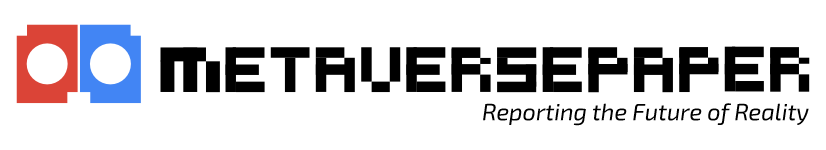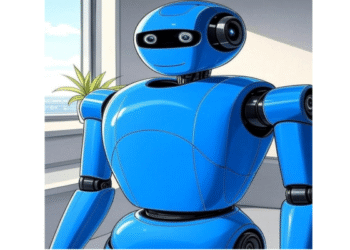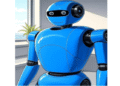Meta introduced Avatar on WhatsApp on Wednesday, a move aimed at solidifying their transition to the metaverse.
Takeaway points
- WhatsApp, the messaging app, announced the introduction of avatars on the platform.
- Introducing Avatar to the platform is a personal way for users to express themselves.
- Customers all over the world that use Whatsapp can now use the avatar they have created as a profile picture or select stickers that show different emotions and actions from 36 custom stickers.
- Mark Zuckerberg, CEO of Meta and Whatsapp says he hopes to introduce more styles in other apps he owns.
Whatsapp Avatars
The messaging app WhatsApp, on Wednesday, announced the introduction of avatars on the Platform. According to the press release, introducing an avatar to the platform is a personal way for users to express themselves.
Customers all over the world that use Whatsapp can now use an avatar they have created as a profile picture or select stickers that show different emotions and actions from 36 custom stickers, the report says.
Mark Zuckerberg, CEO of Meta and Whatsapp, says that these avatars can serve as stickers when chatting, and he hopes to introduce more styles in other apps he owns
“We’re bringing avatars to WhatsApp! Now you can use your avatar as a sticker in chats. More styles coming soon across all our apps,” he said.
What is an Avatar?
According to WhatsApp, an “avatar” is a digital version of the user that can be created from billions of combinations of diverse hairstyles, facial features, and outfits. Users can send their avatars to friends and family for fun. Using it as a profile picture makes it more private, and WhatsApp said they will improve the avatar’s hairstyle, shading, and texture with time.
How to Create Your WhatsApp Avatar
To create a WhatsApp avatar, go to the app, tap settings, select options, and click on Avatar. Instructions on creating the avatar will be listed. You can start by choosing the skin tone you want your avatar to have, the hairstyle, outfit, eye color, etc. After your customization, tap “done.”
Setting Your Avatar as Your WhatsApp Profile Picture
To make your avatar your profile picture, go to the app, click settings, tap profile picture, input your avatar as your profile picture, then select done.
This is the first time Meta is introducing this feature on WhatsApp. Last year, a leaked report regarding the company’s leadership claimed many investors were clamoring for Mark Zuckerberg to resign as CEO, sighting huge spending on the Metaverse. In November, more reports revealed that most investors wanted him to resign for political reasons.